Use of dynamic tilled textures and dark top walls in Esse Proxy using Quixel Megascans.
Hi Everyone!
I received several queries about how I was using Quixel Megascans in my Unreal Engine 4 project so that the scale of the textures will automatically adapt to the elements where they are used and how to achieve the top dark effect in walls, And knowing that in itch.io there are many players but also many developers creating better games every day. I decided to do this simple mini tutorial explaining it.
Prerequisites
I will use only freely available resources. But it is not necessary to use them exclusively, I just use them to make this tutorial simpler.
The first is Supergrid available on the Unreal Engine Marketplace for free.
https://www.unrealengine.com/marketplace/en-US/product/supergrid-starter-pack
The second is Bridge Megascans from Quixel, 100% free to use with Unreal Engine 4.
I will not go into details of how to install the Bridge plugin, since it is explained very well in several places, I will leave a link here
How to:
With the installation of the plugin we will have a "master" material MS_DefaultMaterial. Let's duplicate and call it "MS_DefaultMateria_Tiled" and modify it using this Supergrid material function:
We must create a "Tiling" parameter to modify in the instances we need explained below).
Note that this parameter is not mandatory, since we can use the offset parameters that already come in the Default Megascan material, it is only for convenience using only one param.
Then we import from Bridge any material we like.
Once this is done, let's duplicate the imported Bridge material instance and assign as parent our modified master material “MS_DefaultMaterial_Tield”
And we are ready to use it, scale your mesh and modify the tilling param as you like
For walls
For the dark effect on the top of the walls the procedure is very similar.
Let's duplicate the the modified material we just created “MS_DefaultMaterial_Tiled”
and call it MS_DefaultMaterial_WallsTiled.
We open it and add the WordAlignedBlend node as follows.
Those parameters work fine for me, and will leave the top edge of a wall black.
We create another material instance of our imported material and Re parent it to our new MS_DefaultMaterial_WallsTiled
Then we simply use the material wherever we want.
I know it is something very simple, but I found it very comfortable and fast when designing levels for Esse Proxy.
If there is any doubt or something is not understood please let me know and I will modify it or try to explain better
Thank you for reading!
Get Esse Proxy
Esse Proxy
Fight your way in a fast-paced, top-down shooter. Located in a dystopian future not so far away.
| Status | In development |
| Author | From South Games |
| Genre | Action, Adventure |
| Tags | 3D, Action-Adventure, Cyberpunk, Difficult, Singleplayer, Top-Down, Top down shooter, Unreal Engine, Violent |
More posts
- Esse Proxy Updated to v0.1.5Apr 11, 2021
- Esse Proxy Updated to v0.1.4Mar 20, 2021
- Esse Proxy Updated to v0.1.3Mar 14, 2021
- Esse Proxy to Updated v0.1.2Mar 12, 2021
- Esse Proxy Updated v0.1.1Mar 10, 2021
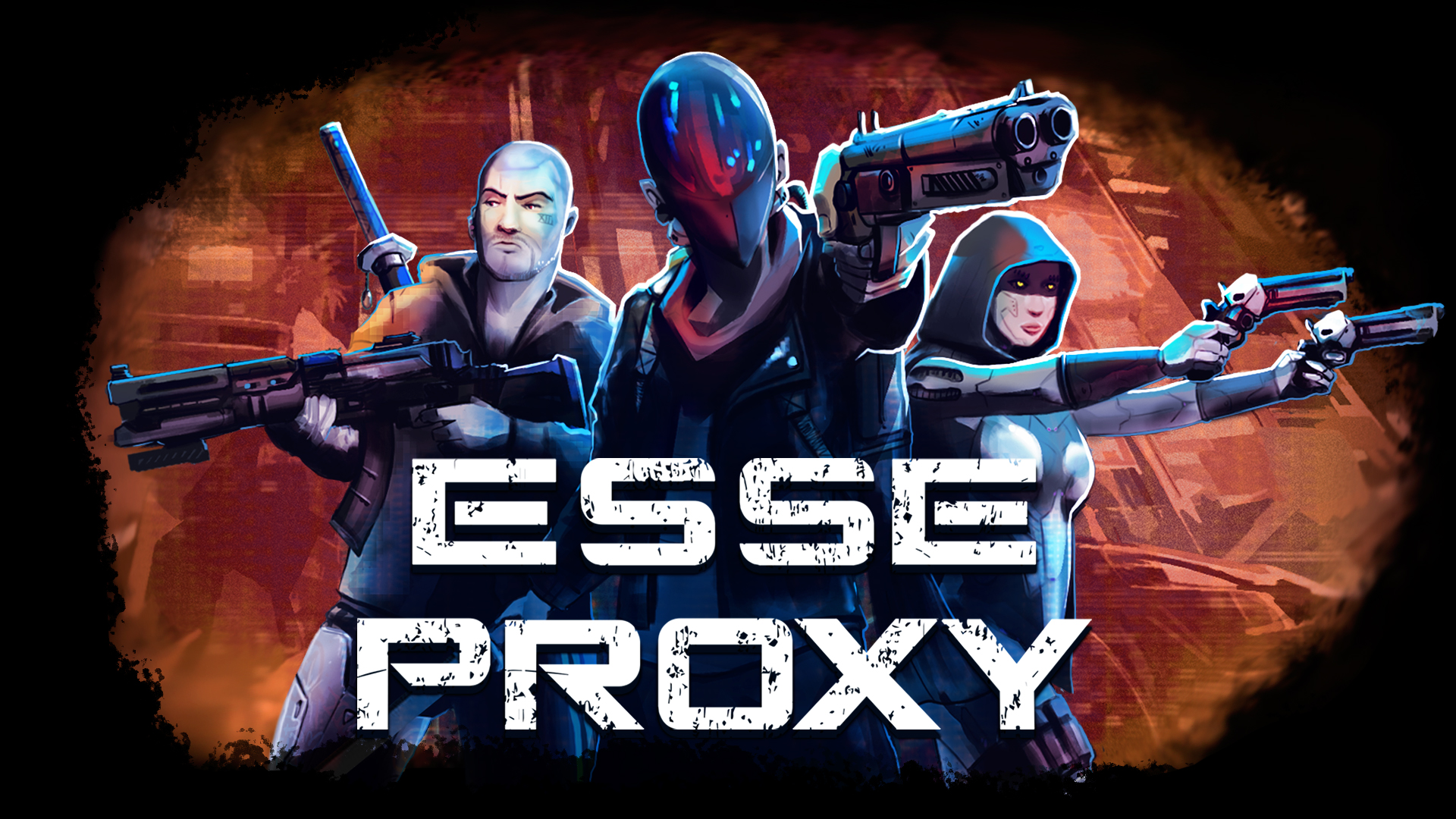
Leave a comment
Log in with itch.io to leave a comment.